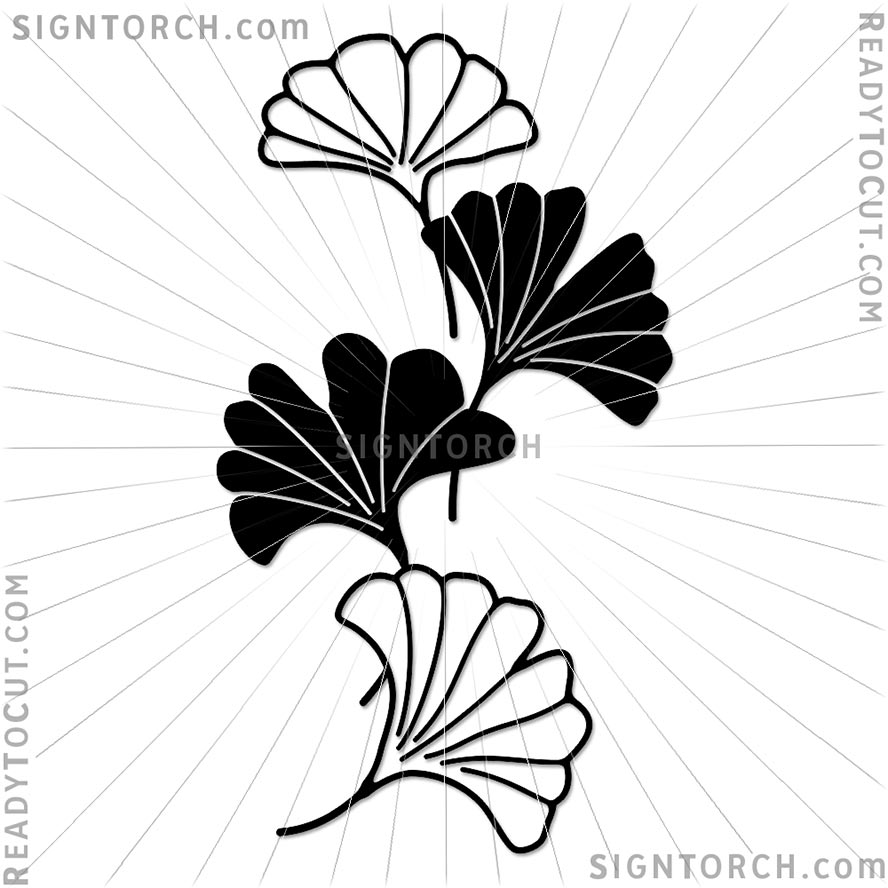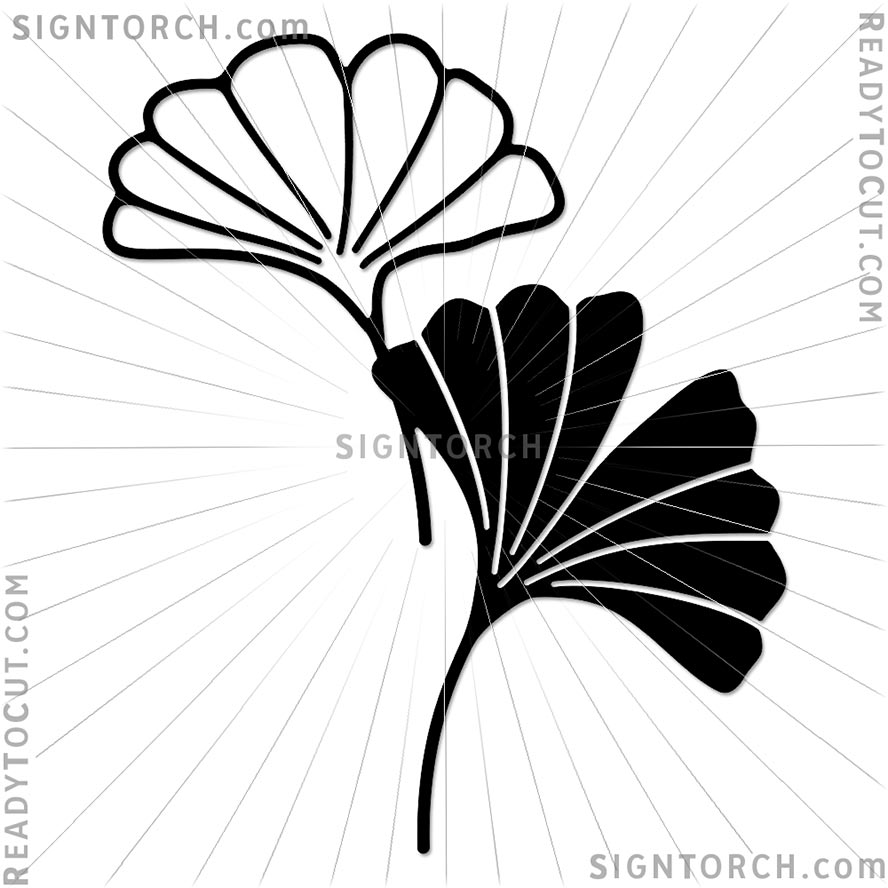yes version 11 has multi-bit clearance tools so you could also run a .06 or .09 flat endmill to save time and wear on the v-bit cleaning out where .125 won't fit - that's not too important for an inlay because you don't see or finish the bottom of the pocket - but for regular pocketing there is a huge benefit to not having to use the v-bit for clearance any more than necessary.
I would not use a v-carve toolpath for an inlay because the purpose of v-carving is to retract the depth as necessary to cut sharp corners even to zero depth at the tip of a sharp point. I'd only use v-carve toolpath for v-carving.
Which raises a question that I need to check the design on. If there is a corner sharper than the radius of the 15 v-bit at .1 or .15 deep then the male and female will not cut exactly the same at that corner. And that would be where the inlay toolpath comes in to play because it takes care of that issue. But I am not at all familiar with the inlay toolpath.
I will check the design and let you know if there is a problem or not. I did round everything off but I did not consider the exact minimum radius required.
With a properly rounded off design then pocket, v-carve and inlay toolpaths would all do essentially the same thing, with the same tool, but they would behave differently on sharp corners if the design was not properly rounded of for the tool, from what I gather, This is why I like to help people, I love this stuff. Like, I knew it was good practice to round off my designs but this is one of the few cases where it is very important and not optional and not simply good practice. So I'm interested to see if I accidently got it right or if it is still not correct.