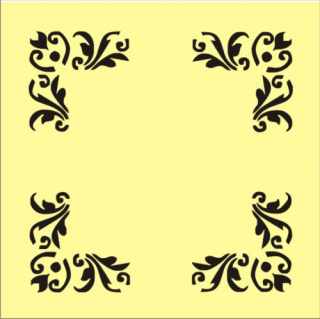You are using an out of date browser. It may not display this or other websites correctly.
You should upgrade or use an alternative browser.
You should upgrade or use an alternative browser.
J. Chisholm Forge
registered
Have you tried to trace it in Inkscape? You can trace the image using Inkscape and it will add the nodes.
SignTorch
Artist
[hd]104692154[/hd]
Attachments
-
79.8 KB Views: 741
Dawgonhawg
member
Sweet! Thanks for sharing!
Like Sean I missed that one too.
I don't use the B-Spline tool much but do find it really good for creating patterns etc.where it's not detail specific and making the lines flow. Trying to follow a specific shape like a photo trace I find that I have trouble keeping the trace on the edge so use the polyline tool.
Murray
I don't use the B-Spline tool much but do find it really good for creating patterns etc.where it's not detail specific and making the lines flow. Trying to follow a specific shape like a photo trace I find that I have trouble keeping the trace on the edge so use the polyline tool.
Murray
Boyd Fortn
member
Thanks for the tutorial on how you designed the scroll the lady wanted. She loved it. I will post something in the near future.
Boyd
Boyd